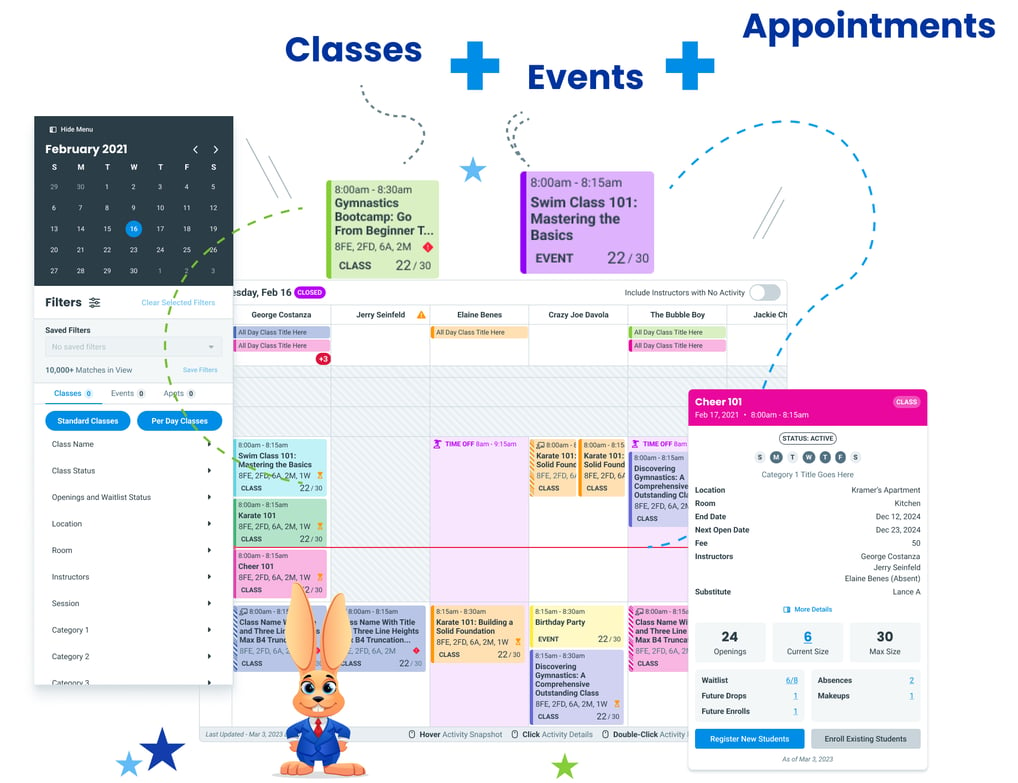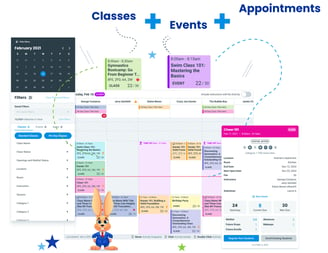Jackrabbit Activity Calendar
Company
Jackrabbit Technologies
Tools
Figma, Figjam, Miro, Great Question
Role
Owner
Deliverables
High-fidelity UI mockups (desktop and mobile views)
Interactive prototypes
Design documentation for dev handoff
User feedback summaries and action items

Project Overview
The existing calendar is one of the highest adopted features in Jackrabbit. However, it struggles with compounded technical debt, lack of features, and usability across devices. To address these concerns, the Calendar received a facelift, a technology upgrade, improvements to existing features, and a suite of new features to differentiate Jackrabbit from its competitors.
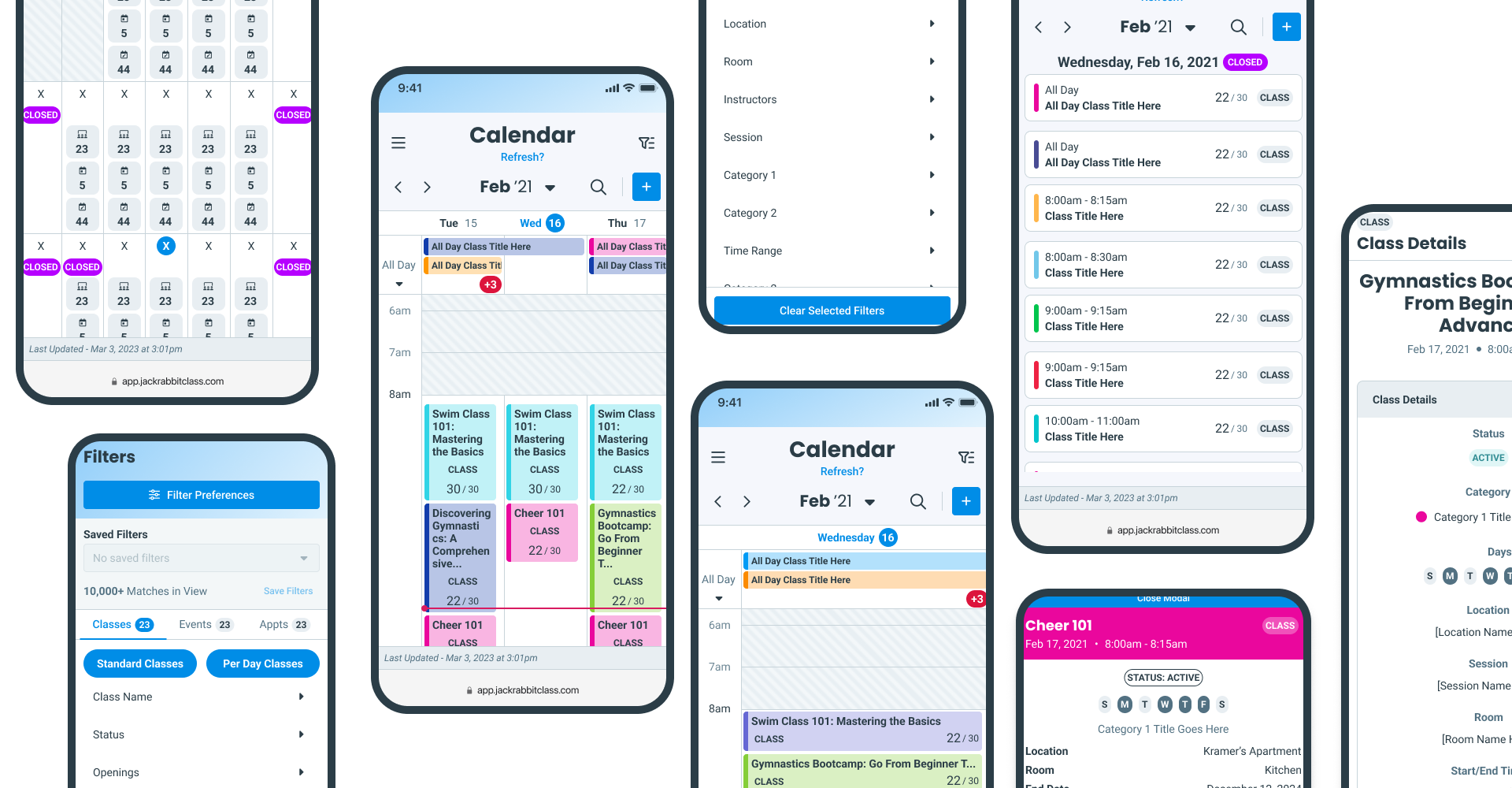
What are the challenges?
Legacy Framework
The legacy calendar was built on a dated framework, making updates and enhancements slow, fragile, and costly from a development perspective.
Lack of Responsiveness
The calendar was not mobile responsive, creating a poor experience for users accessing it on tablets and smartphones, leading to misclicks and incomplete actions.
No Room to Scale
The interface lacked scalability and flexibility, making it difficult to adapt to growing feature requirements and user expectations.
Limited User Satisfaction
Limited user satisfaction and rising feedback around calendar frustration signaled a clear need for a reimagined, modern solution.
The legacy calendar within Jackrabbit’s platform had become a significant bottleneck for both users and internal teams.
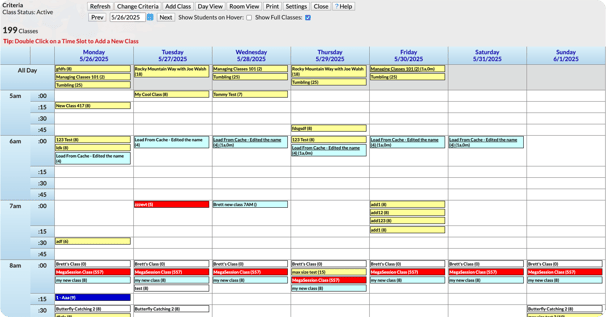
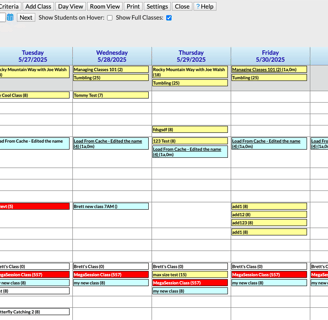
Example of former Legacy Jackrabbit Calendar
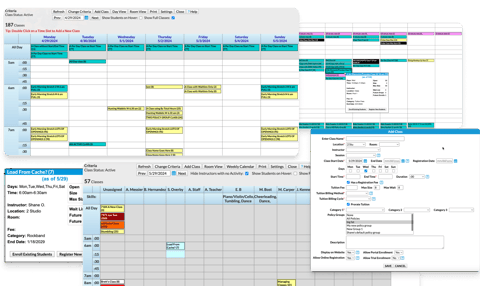
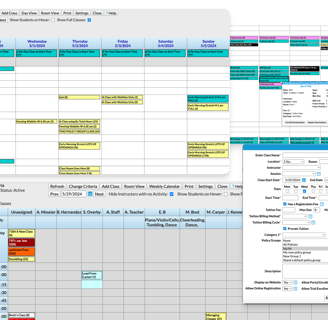
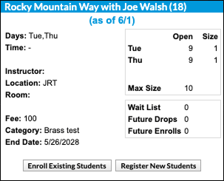
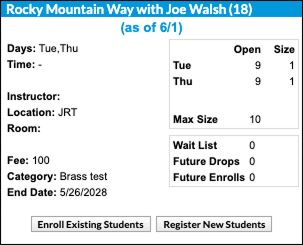
Hypothesis
We noticed...
Resulting in...
that the current legacy calendar is built on an outdated framework, making it difficult to maintain and enhance.
the lack of mobile responsiveness, modern usability standards, and inefficient support in the growing need to manage multiple scheduling types (such as classes, events, and appointments) in a unified interface.
By replacing the legacy calendar...
with a modern, responsive, and scalable calendar experience, we can consolidate the management of classes, events, and appointments into a single, easy-to-use system.
Desired Results
Problem
Solution
We hypothesize this will...
improve user satisfaction, reduce administrative friction, and increase efficiency for both admin and staff. Users will be able to manage all scheduling needs in one place, with fewer clicks, better visibility, and more intuitive interactions
Vision & Goals
Vision
Designed with the evolving needs of youth activity centers in mind, the Jackrabbit Activity Calendar offers an interactive view of your center's classes, events, and appointments. With intuitive navigation and a user-friendly interface, Jackrabbit users can easily schedule activities and enroll students with across multiple types of devices.
70% + Users
React positively to the updated interface during usability testing and beta testing.
Goals
40% Increase
Boosted
in mobile usage of the calendar.
Load time improvement of activities within calendar.
Calendar Design Process
Designing the new Jackrabbit Activity Calendar was a collaborative and iterative process grounded in design thinking principles. Each stage played a critical role in shaping a calendar experience that is modern, intuitive, and aligned with user needs.
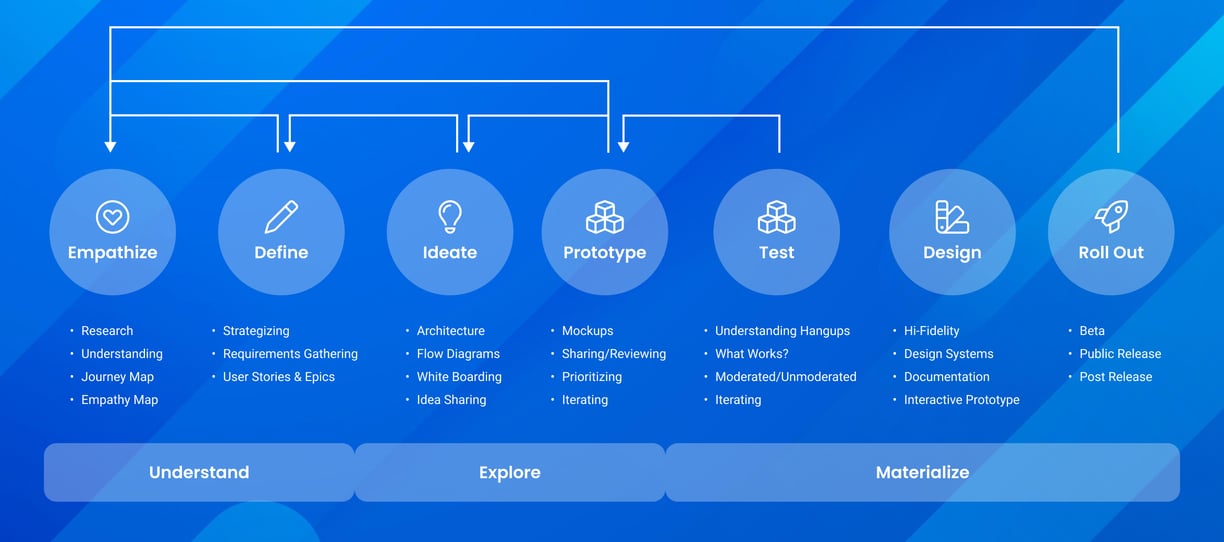

Execution
1. Site Audit
A site audit of the existing legacy calendar was conducted. This involved scrubbing though all entry point legacy calendar locations, reviewing UI inconsistencies, usability pain points, and technical limitations.
With a clearer understanding of user struggles, I mapped out revised task flows for core actions: adding a class, scheduling an event, and booking an appointment. These flows helped reimagine the calendar as a unified experience, minimizing friction and simplifying multi-step tasks.
I translated the task flows into low-fidelity wireframes, exploring layout structures, component hierarchies, and interaction zones. These wireframes served as a testing ground for usability ideas.
The final design brought clarity and flexibility to the Jackrabbit calendar experience. Built with accessibility and scalability in mind, the UI included reusable design system components, a responsive layout, and a clean visual hierarchy. The result is a modern, intuitive calendar that allows users to manage classes, events, and appointments all in one place with ease, confidence, and consistency across devices.
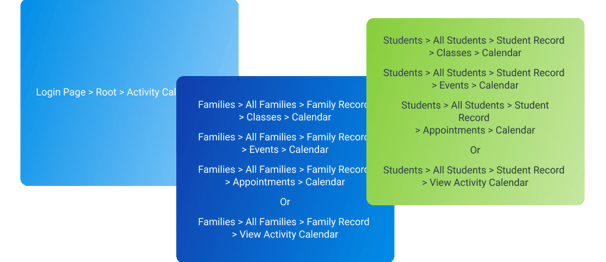
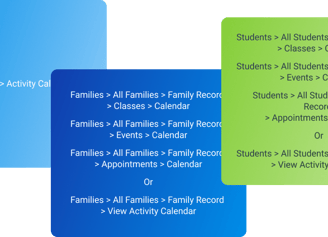
2. Task Flow Creation
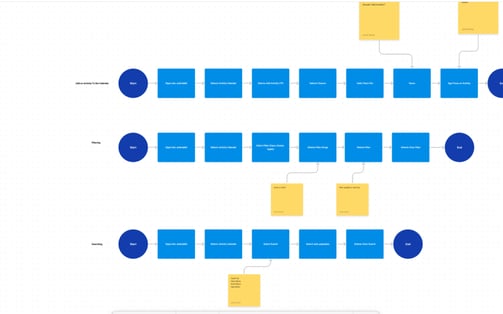
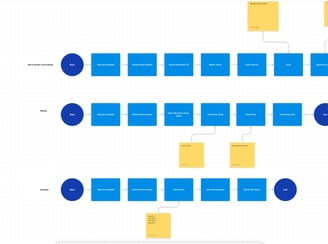
3. Wireframing

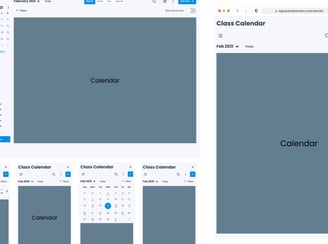
4. Final Design
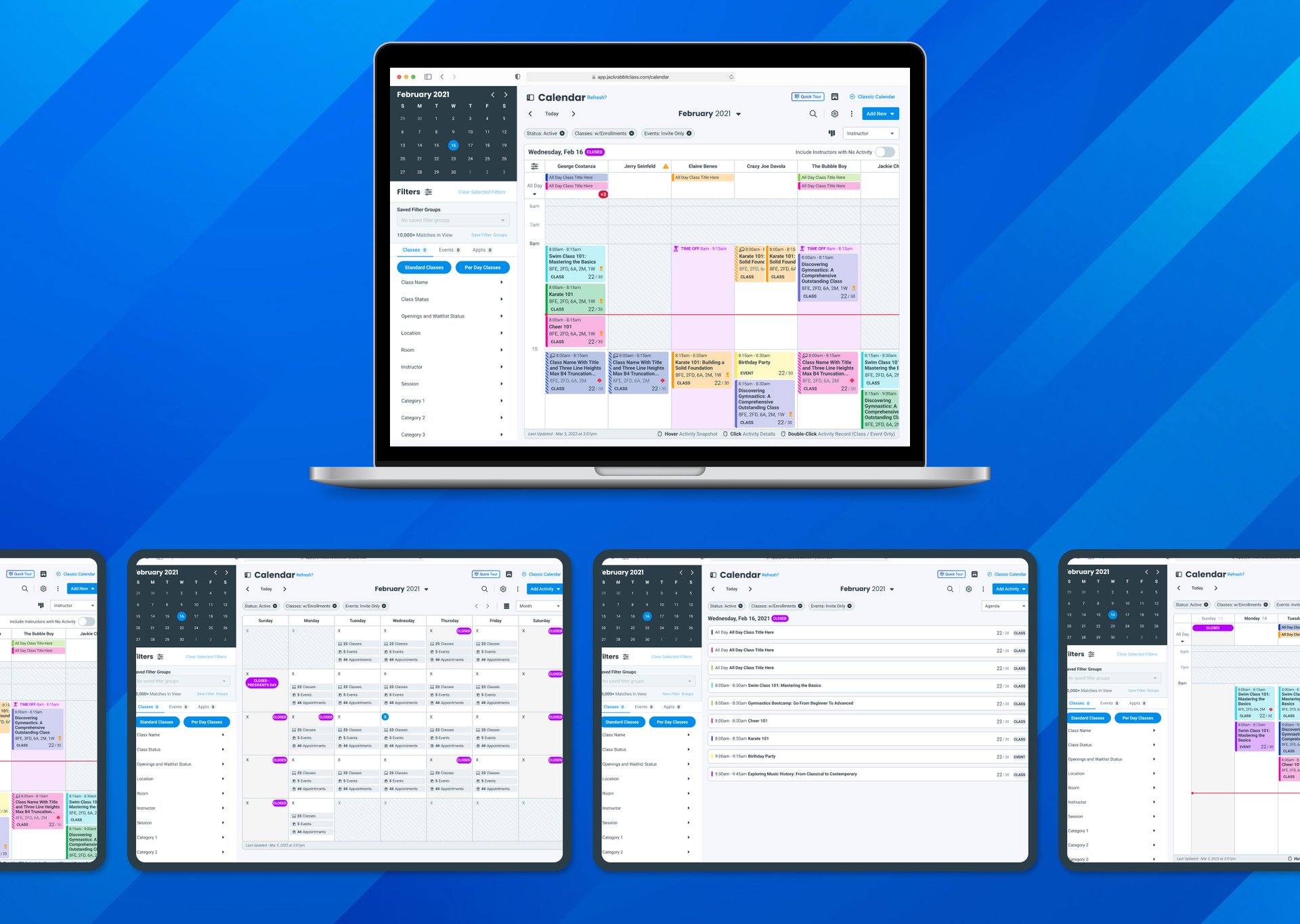
Outcomes • Testing • Reflection
The redesigned Jackrabbit Activity Calendar delivered clear improvements in usability, functionality, and team efficiency. By consolidating classes, events, and appointments into one intuitive interface, we simplified complex scheduling tasks and brought clarity to a critical part of the platform.
Outcomes
User efficiency increased - Users completed scheduling tasks 30% faster in moderated usability sessions.
Mobile engagement rose by 45%, driven by the responsive design and improved layout on smaller screens.
Support tickets related to calendar confusion dropped by 38%.
Internally, the modular design system approach reduced design and development time for future enhancements.
Testing
Throughout the process, usability testing played a critical role in shaping the product. We conducted iterative testing on prototypes, gathering qualitative feedback and observing task performance.
Reflection
This project reinforced the importance of designing with scalability in mind. By aligning with the broader design system, we not only created a better experience for users, but also built a foundation that can evolve as Jackrabbit’s needs grow. Collaboration with cross-functional partners was key; development constraints informed many of our design decisions and ensured a smooth implementation.
Ultimately, the new calendar isn’t just a redesign, it’s a rethinking of how users engage with time, tasks, and tools in Jackrabbit.